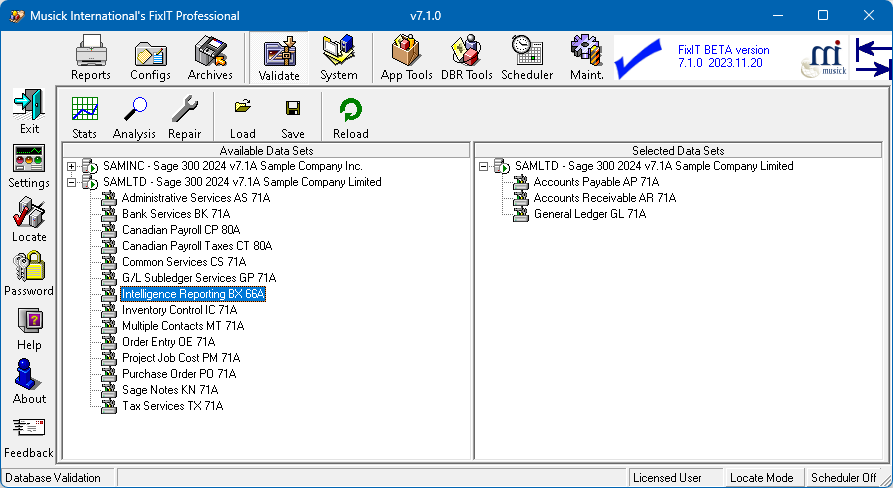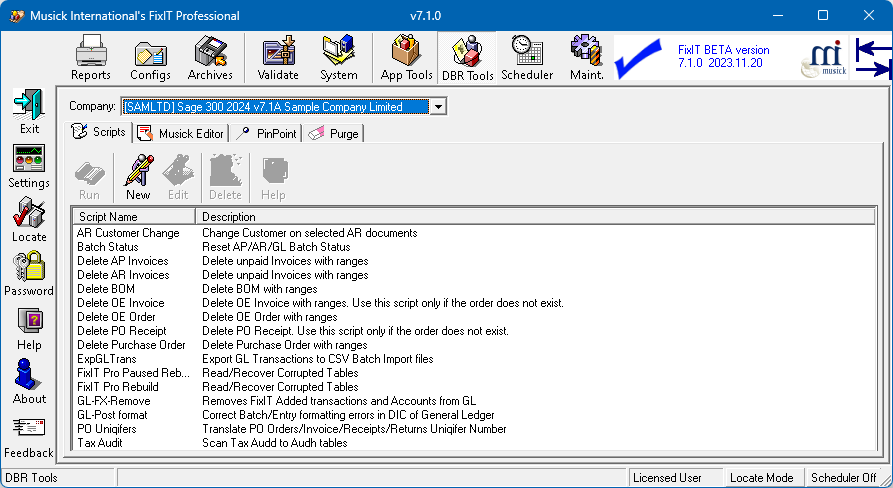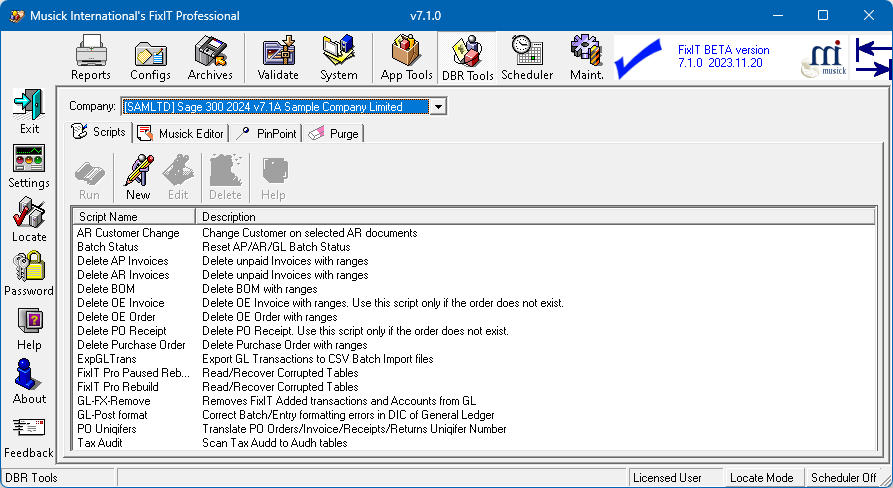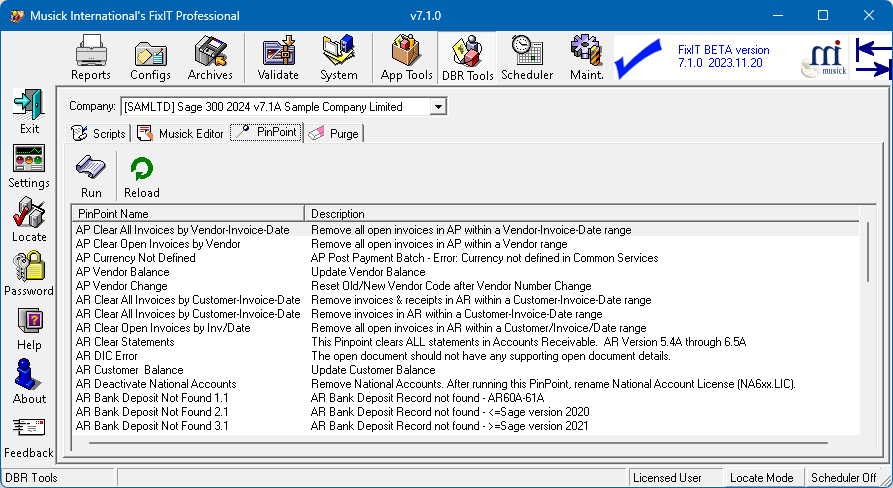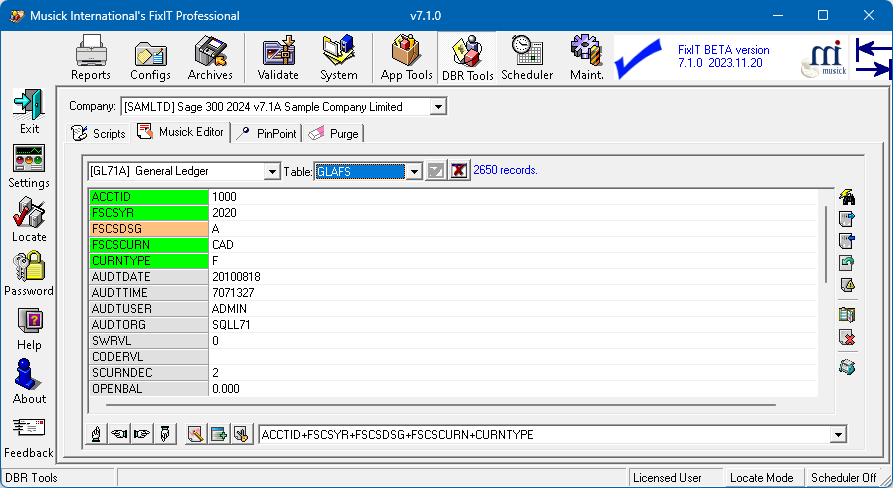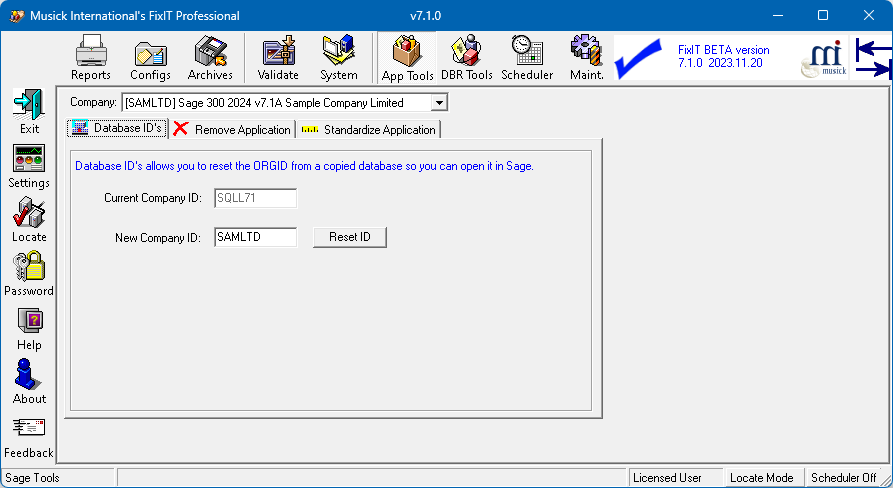What's
New At Musick International, Inc.

FixIT Professional
DataCHECK
Version 7.3.0
Compatible with
Sage 300 2026
(v7.3A)
FixIT Professional will repair Sage 300 data integrity
problems. FixIT is designed to identify and repair or remove data corruption.
User friendly, no knowledge of database layout/structure required. It is
Guaranteed to repair your data.
PinPoints allow targeting (pin point) of
specific errors, problems or corrections to a company database. PinPoints may
address changes to the database that are not data corruption related. Contact
Musick International for availability of a PinPoint to resolve a database
issue.
Download FixIT Professional today and take
charge of your accounting data.
Download
 Compatibility
Compatibility |
Sage 300 2026 |
- Compatible with Sage 300 2026 version 7.3A
(AP, AR, BK, GL, IC, OE, PO,
PJC, PR & TX)
- New US and Canadian Payroll Tax updates for 8.0
compatibility
- Updated for Sage 2020 v6.7 Product Update 8
- Updated for Sage 2021 v6.8 Product Update 8
- Updated for Sage 2022 v6.9 Product Update 8
- Updated for Sage 2023 v7.0 Product Update 10
- Updated for Sage 2024 v7.1 Product Update 7
- Updated for Sage 2025 v7.2 Product Update 3
- Updated for Sage 2026 v7.3
- Purge AP, Purge AR and Purge Bank upgraded to 2026
compatibility
- Updated FixIT PinPoints to
Sage 2026 compatibility (v7.3A)
|
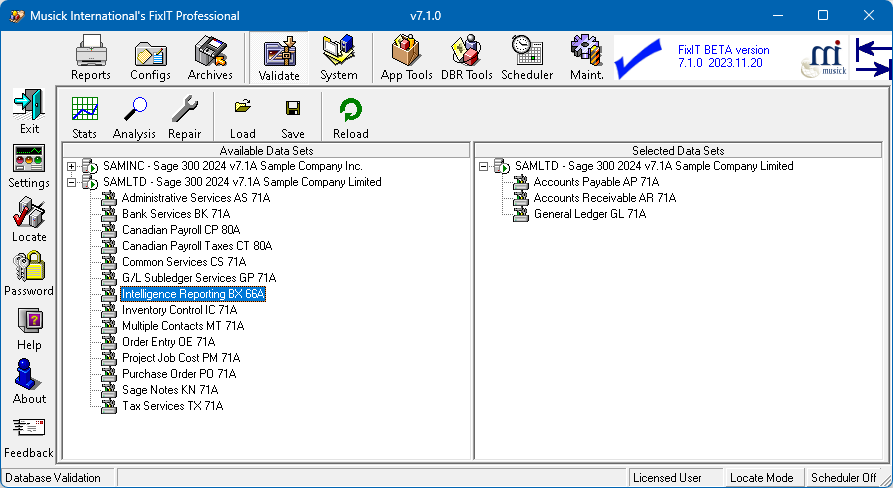 |
 Enhancements
Enhancements |
- FixIT System phase - new index validation for
Microsoft SQL Server databases
- New Optional Field Validation phase
- FixIT Repair log - new output to FixITReport.txt
in the reports folder
- Added reload database and applications after running
"Remove Application"
- Fields type validation added to integrity phase
- Bank Services updated validation of Accounts
Receivable and Payroll deposits
- Microsoft SQL Server database - create table to
initialize field and key information
- Microsoft SQL Server database - Low Level Rebuild
(read and recover)
- General Ledger - recreate posted transactions from
posting journal detail
- Correct General Ledger Trial Balance Report when
balance is incorrect by a small amount (rounding errors)
- Sage 300 data integrity error - "Item Valuation
Mismatch"; FixIT will update either location details or item valuation.
|
 Features
Features |
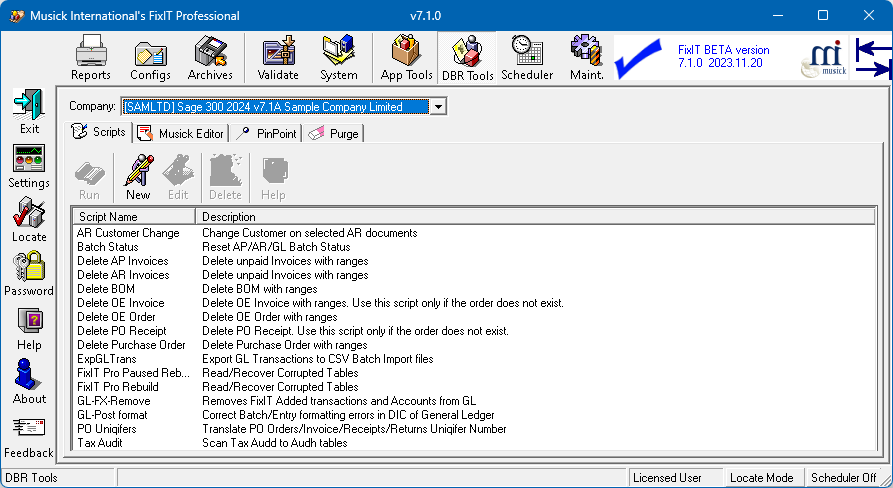 |
- "Standardize Application" to synchronize fields, indexes
and flags to Sage 300 defaults
- FixIT "PinPoint" will resolve specific data
issues
- Reset "Database ID" after copying or renaming a
database
- System Validation between data tables, system tables
and the database
- Script tools - for specific modifications to the
database; rebuild, purge and batch status
- "Remove Applications" is useful to remove
applications that are not used
- Automatic notification of FixIT updates
- FixIT Editor allows modification of tables in
Pervasive and Microsoft SQL Server databases
- Purge AP, AR and Bank by vendor, customer, bank code
and date
|
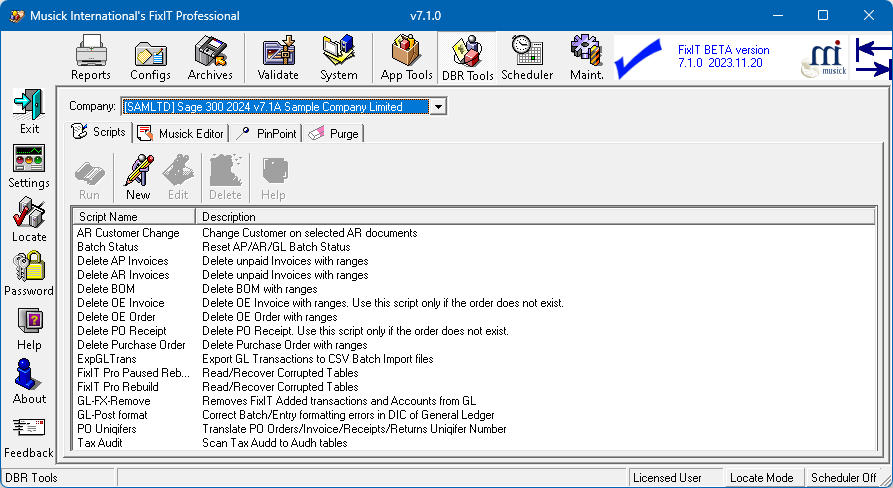 |
 Scripts
Scripts
|
- Batch Status Script - update the status of AP, AR
and GL batches
- AP Delete Invoices - allows removal of specific AP
unpaid invoices
- AR Delete Invoices - remove specific AR unpaid
invoices by range
- Delete Bill of Materials
- Delete Order Entry Orders - easiest way to purge a
specific order or historical data
- Delete Purchase Orders - easiest way to purge a
specific order or historical data
- Export GL Posted Transactions
- FixIT Rebuild - easiest way to rebuild tables
in Pervasive or Microsoft SQL Server
- Add Item Locations - add inventory control item
locations for all items
- AP Find Invoice - locate AP invoices in open
batches
- Payroll Earnings - payroll missing earnings/deductions
from year to date information
|
 PinPoints
PinPoints |
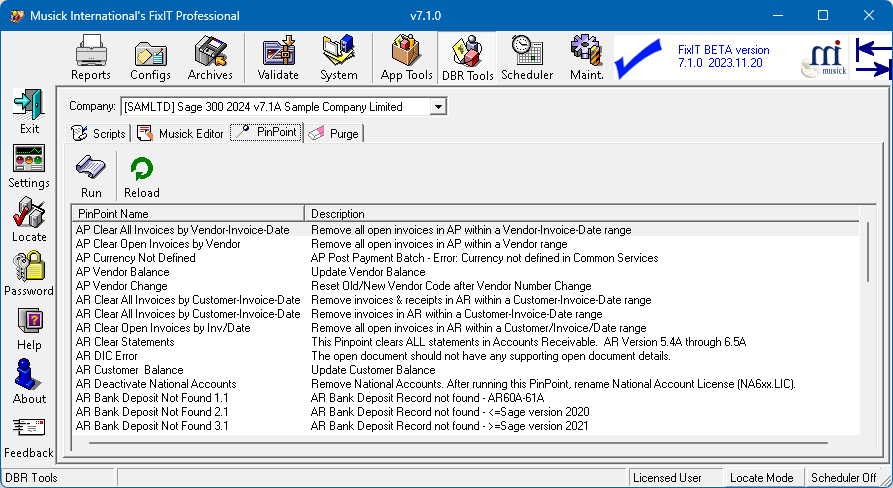 |
- AR Clear Statements - this PinPoint clears ALL
statements in Accounts Receivable. AR version 6.0A through 7.1A
- AR Reset Statement Date - this PinPoint modifies AR
Statements and sets them to a prior date. AR version 6.0A through 7.1A
- Bank No Entries - Bank entries not displaying. Bank
entries are not posted, but do not show in entry screen. Remove orphan
bank entry transactions
- AP Vendor Balance - update
vendor open invoice balance
- Correct AR Data Integrity Error - "The document
should not have any supporting open document details."
- ICXLOT Quantity Ordered - repair quantity ordered
for lot (reserved) from OE Orders
- National Account Set - assign National Account code in AR to any
value, even if unpaid transactions exist
- National Account Stats - update National Accounts statistics
- OE Day End Error - correct Day End error -
"Cannot find OESHCD"
- PO Clear History - Error Record Not Found - Reset Clear History
Error - Record Not Found
- Update IC History Quantities and Costs - inserts one
history record per item/location to correct History Report
- Update IC Not Costed Values - set location details -
not costed fields to zero
- Update Project Job Cost costs - updates costs in contracts,
projects and categories
- Update Project Job Cost quantities - updates quantities in
contracts, projects and categories
Find a complete list of
available PinPoints here. |
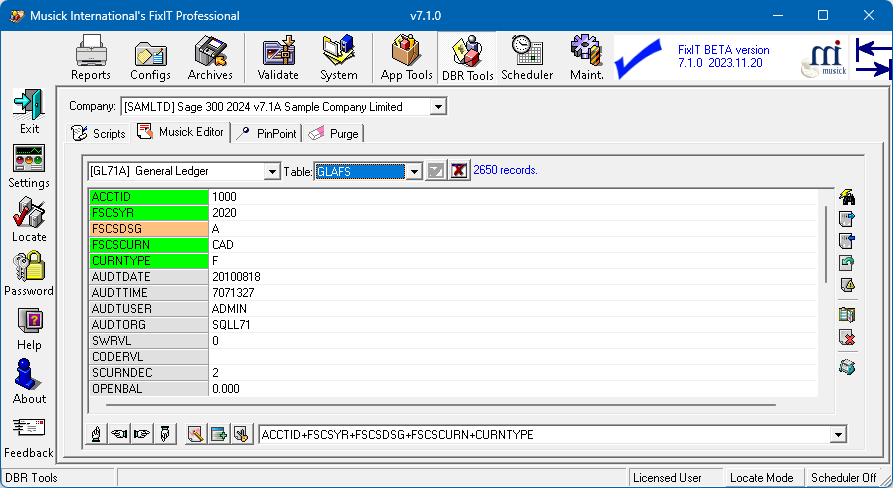 |
 Various Fixes
Various Fixes
|
- FixIT Rebuild script to handle databases over 120
gigabytes
- Low level rebuild in Integrity Phase - data
corruption caused table to be blank after rebuild
- Changed "Update of Table" to "Delete/Add" for Microsoft SQL
Server
- Revised "Remove Applications" - GL chart of accounts
is required
- GL Application Phase - skip check for missing
transactions when consolidated
- Corrected run time Error 713. Class not registered. Removed
reference to MsStdFmt.dll
- Pervasive tables that were not displaying in FixIT Rebuild
Script screen was corrected
- AR Application Phase 3 - when schedule invoice amount
is equal to amount due, then payment record is not required
- Reset application list on the Validate screen after
running Remove Application
- FixIT dictionary for IC orphan phase validation
updated
|
|
 Additional
Utilities Additional
Utilities
|
 |
|
|
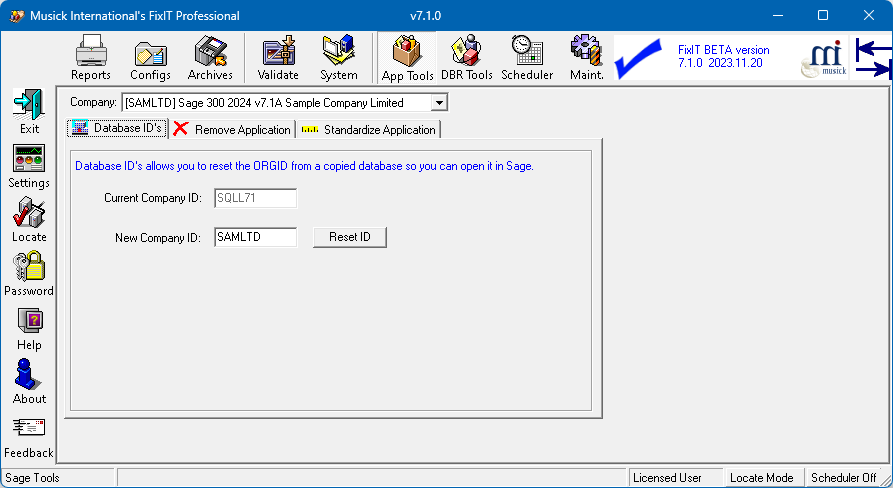
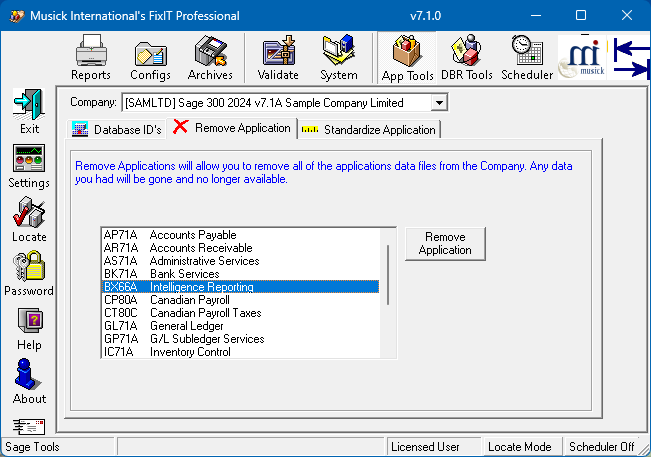 |
 Included Free with
DataCHECK
Included Free with
DataCHECK
|
|
DataCHECK includes the ability to reset Database ID’s.
After copying (not dump/load) a database to a new company ID, Sage will generate
this error:
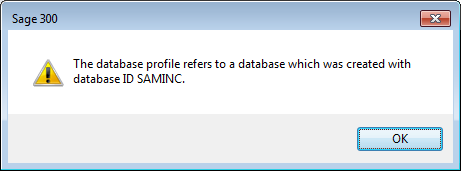
Click “Reset ID” to resolve this error and allow Sage to connect to the company
database.
DataCHECK will
also remove applications from the Sage 300 company database. From the "App
Tools" screen, select the "Remove Application" tab, highlight the application to remove and click “Remove Application”.
DataCHECK will do the rest by removing all references to the application.
|

Over 40 years of data repair experience is only a click away
Purchase Price: $1595
Upgrade Price: $695
Products
Download
FixIT, FixIT Plus and FixIT
Professional are trademarks of Musick International, Inc.
Copyright 2026 Musick International, Inc.